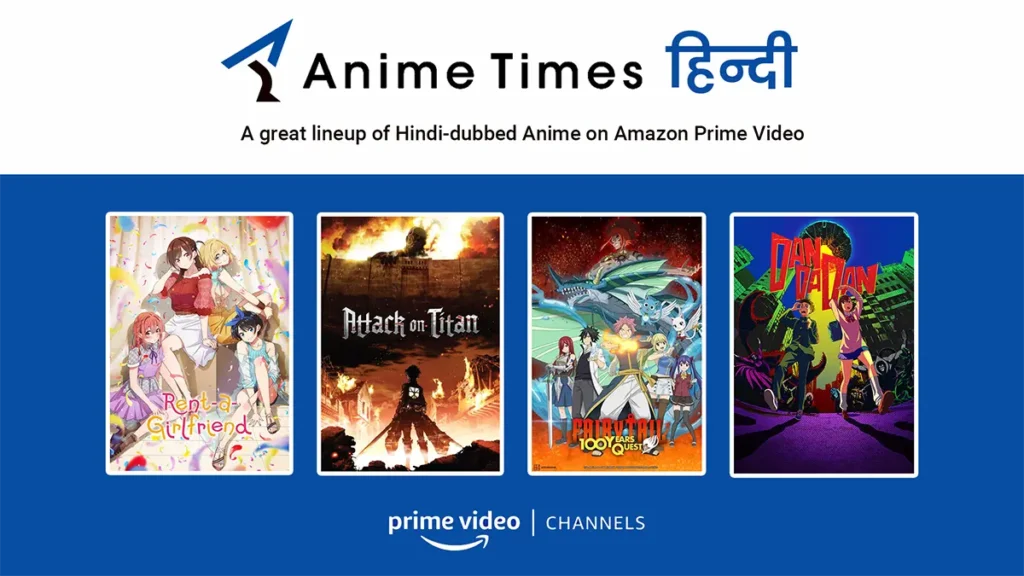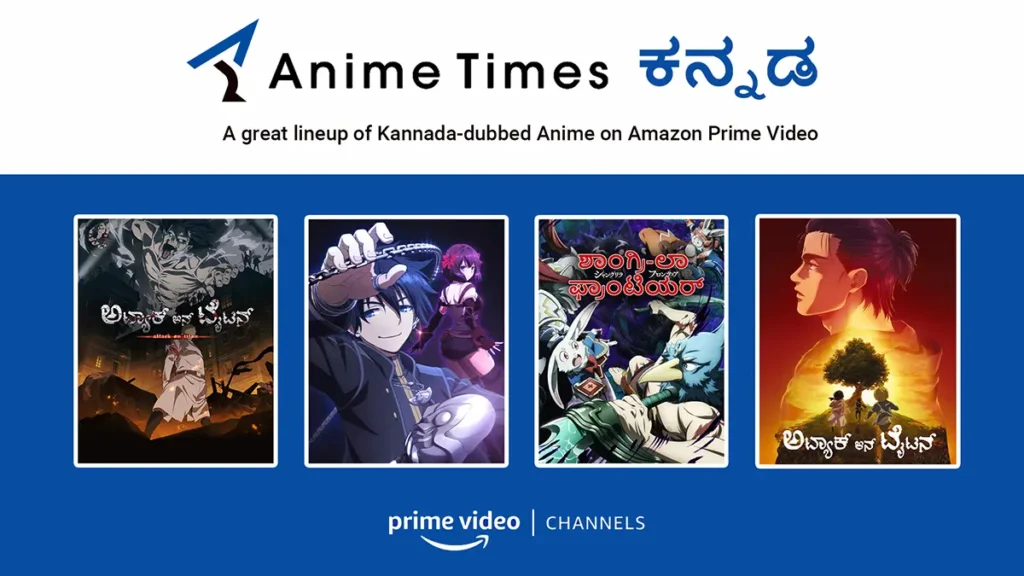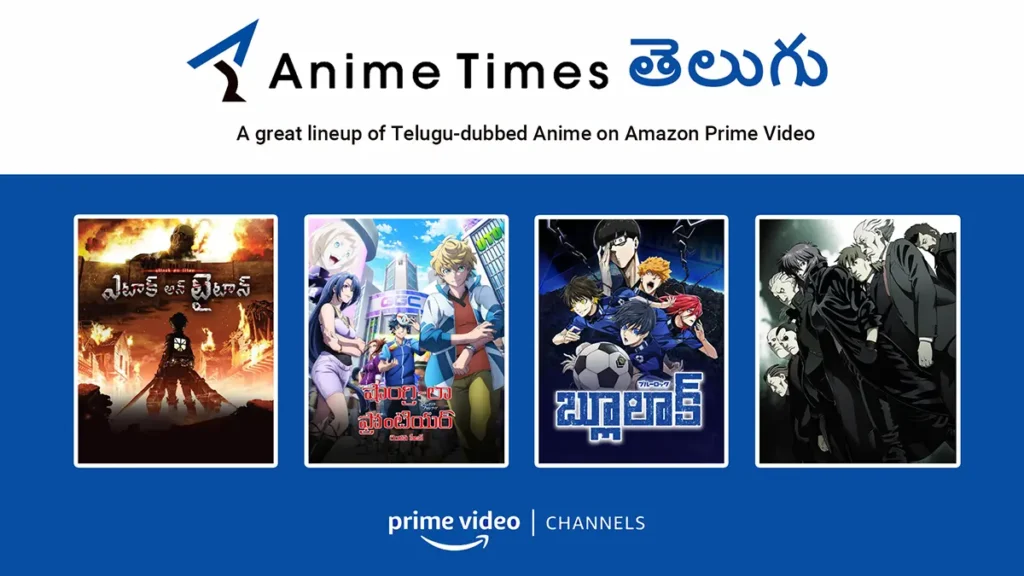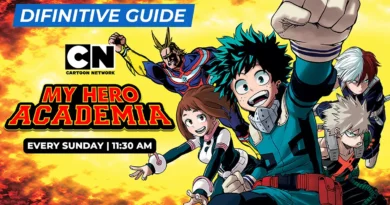How to Watch Anime Times on Amazon Prime Video India (2025 Guide)
Includes How to Cancel Anime Times Subsription on Amazon Prime Video
Anime Times is a subscription-based anime streaming channel available on Amazon Prime Video India through the Prime Video Channels feature. It offers a growing catalog of anime dubbed in Indian regional languages like Hindi, Tamil, Telugu, and Kannada, making anime more accessible across India.
If you’re looking to explore Anime Times, here’s everything you need to know about how to subscribe, browse titles, switch languages, and cancel your subscription.
Table of Contents
How to Subscribe to Anime Times on Amazon Prime
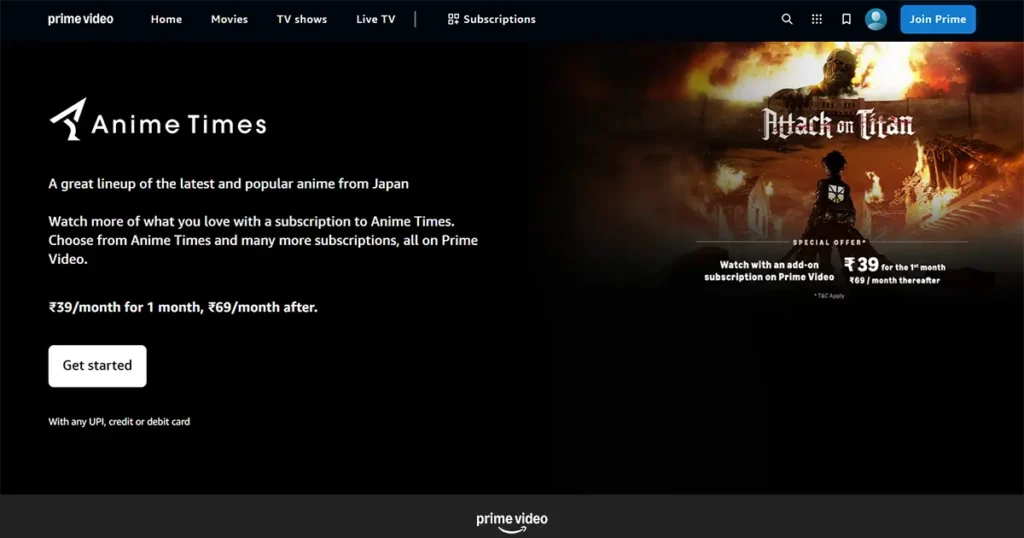
- Log in to your Amazon Account
Visit Amazon Prime Video and sign in with your existing Amazon account to begin.
(No Prime membership needed) - Add Anime Times as an Add-On Channel
Visit the official Anime Times Channel page on Amazon Prime Video and click “More Details” and then “Get Started”.
Anime Times India is currently priced at ₹39 for the first month, and ₹69/month thereafter. - Browse or Search for Anime Titles
After subscribing, you can:- Search for specific anime titles by name
- Browse by categories like Hindi, Tamil, Telugu, or Kannada dubbed from the Anime Times homepage on Prime Video
- Choose Language in Audio Settings
Most titles offer multiple audio tracks. While watching, select your preferred language (Hindi, Tamil, Telugu, Kannada, or Japanese) using the audio settings in the video player.
How to Cancel Anime Times Subscription
- Go to Your Prime Video Account
Visit Amazon Prime Video and log in. - Navigate to ‘Account & Settings’
Click your profile icon → Go to Account & Settings. - Click the ‘Channels’ or ‘Subscriptions’ Tab
Find Anime Times in your list of active subscriptions. - Select ‘Cancel Channel’ and Confirm
You’ll still have access until the end of your current billing cycle.
📝 Note: You’ll still be able to watch content until the end of your current billing cycle.
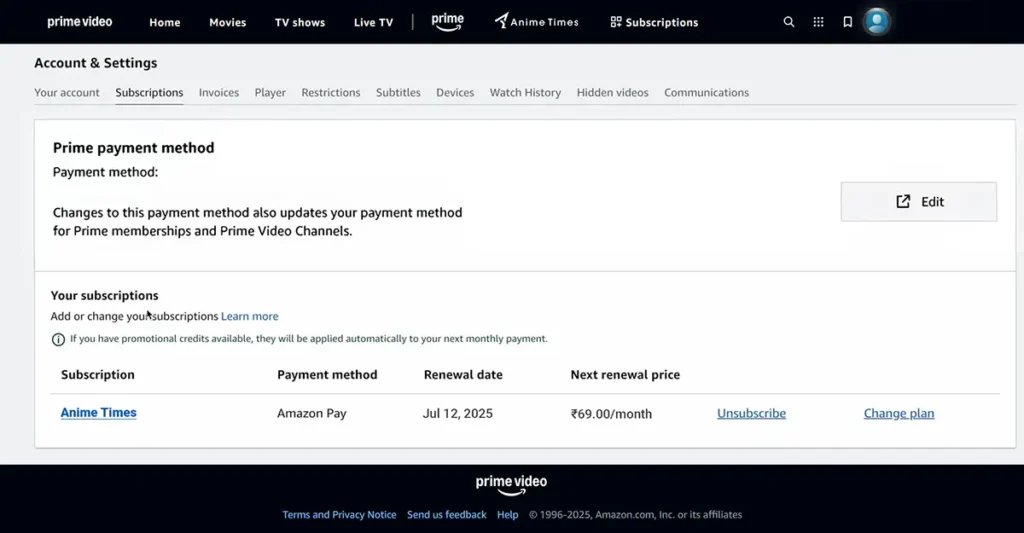
Frequently Asked Questions (FAQ)
Do I need Amazon Prime to subscribe to Anime Times?
No. Anime Times is available as an independent channel on Amazon Prime Video. You don’t need an active Amazon Prime membership; just a regular Amazon account is enough to subscribe.
Do I need to install a separate app to watch Anime Times?
No. Anime Times is integrated directly within the Amazon Prime Video app and website.
What languages are supported on Anime Times?
Anime Times currently offers dubs in Hindi, Tamil, Telugu, Kannada, and Japanese (original audio).
Is Anime Times available outside India?
No. Anime Times (India) is only available on Amazon Prime Video India.
A separate version exists on Amazon Japan (amazon.co.jp), but it does not include Indian dubs.How much does Anime Times cost?
Anime Times India currently offers a ₹39/month introductory price for the first month,
and then charges ₹69/month from the second month onward.
Check the official channel page for the latest details.